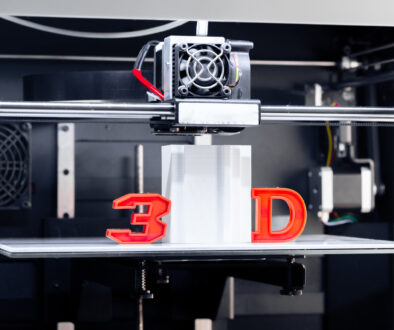Printer Maintenance- 7 Tips to Keep Your Printer in Perfect Condition
Printers are essential devices in homes and offices. However, printers require regular maintenance to ensure optimal performance. Here we discuss valuable tips to keep your printer in top condition. By these maintenance steps, you can avoid common problems like paper jams, ink smears, and degraded print quality, ensuring that your printer consistently delivers high-quality prints.
- Clean the printer regularly: Dust, debris, and ink residue can build up inside your printer, leading to various problems. To prevent these problems, clean your printer regularly. Use a soft cloth or microfiber cloth to wipe the external and internal components, including the paper tray, rollers, and printhead. Avoid using harsh chemicals or abrasive materials that could damage the delicate parts of the printer.
- Use high-quality paper: Choosing the right type of paper can significantly affect print quality and prevent paper-related problems. Always use high-quality paper designed specifically for your printer type. Low quality can cause paper jams, ink bleeding, or smears. Also, make sure it is stored in a cool, dry place to prevent moisture absorption, which can lead to paper jams and printing defects.
- Keep the printer in a dust-free environment: Dust is one of the primary enemies of printers. This can clog the printhead nozzles, disrupt paper movement, and affect print quality. To maintain a dust-free environment, keep your printer covered when not in use. If possible, place the printer in a separate, enclosed area away from windows or air vents.

- Replace ink cartridges wisely: Proper replacement of ink cartridges is critical to maintaining print quality and preventing damage. When removing the cartridge, avoid touching the nozzles or copper contacts. Also, properly check the manufacturer’s instructions when replacing cartridges. Third-party cartridges may cause compatibility issues or damage the printer. For best results, always use the recommended authentic cartridges.
- Adjust print settings: Optimizing printer settings can help conserve ink or toner, extend the life of consumables, and improve print quality. Adjust the print resolution according to your needs. Using a lower resolution for draft prints can save ink/toner, while higher resolutions are ideal for high-quality photos and graphics. Also, explore printer settings to enable features like duplex printing or eco mode, which can further reduce resource consumption.
- Update Firmware and Drivers: Check regularly for firmware and driver updates for your printer model. Manufacturers release updates that improve performance, fix bugs, and introduce new features. Keeping your website up-to-date will help prevent compatibility issues and improve overall performance.
By following these printer maintenance tips, you can ensure that your printer stays in top condition, providing high-quality prints for years to come. Regular cleaning, using high-quality paper, maintaining a dust-free environment, proper cartridge replacement, optimizing print settings, and keeping firmware/drivers up-to-date are key practices to keep your printer running smoothly.